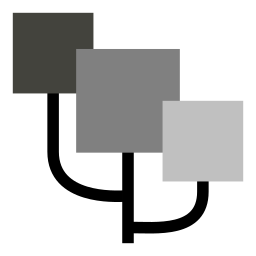 Alchemy
Alchemy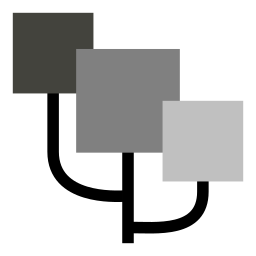 Alchemy
Alchemy| item_scene | A base item |
| recipes | Must be an |
| max_slots | The |
Code example of recipes:
var recipes = [
'small_dagger' , 'iron_ore' , 'iron_ore' ],
'short_sword' , 'iron_ore' , 'iron_ore' , 'steel_ingot' ],
'long_sword' , 'iron_ore' , 'iron_ore' , 'steel_ingot' , 'steel_ingot' ],
'health_potion' , 'green_herb' , 'green_herb' , 'purple_herb' ]
]
| items | A |
| inventory | Must be a |
Code example of items:
var items = {
'iron_ore' : { 'name' : 'Iron Ore' ,'icon' : 0 },
'steel_ingot' : { 'name' : 'Steel Ingot' ,'icon' : 1 },
'green_herb' : { 'name' : 'Green Herb' ,'icon' : 2 },
'yellow_herb' : { 'name' : 'Yellow Herb' ,'icon' : 3 },
'purple_herb' : { 'name' : 'Purple Herb' ,'icon' : 4 },
'dragon_blood' : { 'name' : 'Dragon Blood' ,'icon' : 5 },
'dragon_scales' : { 'name' : 'Dragon Scales' ,'icon' : 6 },
'fire_stone' : { 'name' : 'Fire Stone' ,'icon' : 7 },
'small_dagger' : { 'name' : 'Small Dagger' ,'icon' : 8 },
'short_sword' : { 'name' : 'Short Sword' ,'icon' : 9 },
'long_sword' : { 'name' : 'Long Sword' ,'icon' : 10 },
'health_potion' : { 'name' : 'Health Potion' ,'icon' : 11 }
}
Code example of Inventory:
var inventory = {
'iron_ore' : 7 ,
'steel_ingot' : 3 ,
'green_herb' : 4 ,
'yellow_herb' : 3 ,
'purple_herb' : 2 ,
'dragon_blood' : 1 ,
'dragon_scales' : 3 ,
'fire_stone' : 1
}